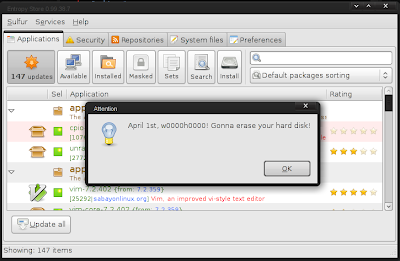
One of the nice things about Sabayon is that the kernel updating is quiet simple, given the complexities involved with the kernel. Below I outline a general procedure to help avoid any headaches one might have when updating their kernel.
1. Grab a list of drivers that will need to be updated:
#equo query installed $(uname -r)
2. Download/Install the kernel:
#equo install sys-kernel/linux-sabayon
3. Install all packages listed in Step 1 (make sure to remove the version info otherwise you will just reinstall the current outdated package)
4. Verify that the kernel is selected:
#eselect kernel list
5. If the new kernel is not selected with '*', set it with:
#eselect kernel set [NUMBER]
6. Also make sure opengl has the correct driver selected with:
#eselect opengl list
7. Correct the opengl selection as needed with:
#eselect opengl set [NUMBER]
8. Make the new kernel the default option in grub (if so desired) by going to /boot/grub/menu.lst
9. Inside menu.lst change "default" to the the corresponding option.
10. It is also a good idea to run a dependency test and library test with:
#equo deptest #equo libtest
And you should be good to go...NOT SO DIFFICULT IS IT?